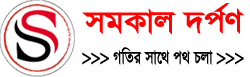Permanent Solution (Recommended Method):
i) Automatic Configuration:
If you have Windows XP backup/CD:
- Download this software (80KB)
- Run the Software
- Click Install Complex Scripts
- You will need to show backup path
- Download this software (4.5MB)
- Run the Software
- Click Install Complex Scripts